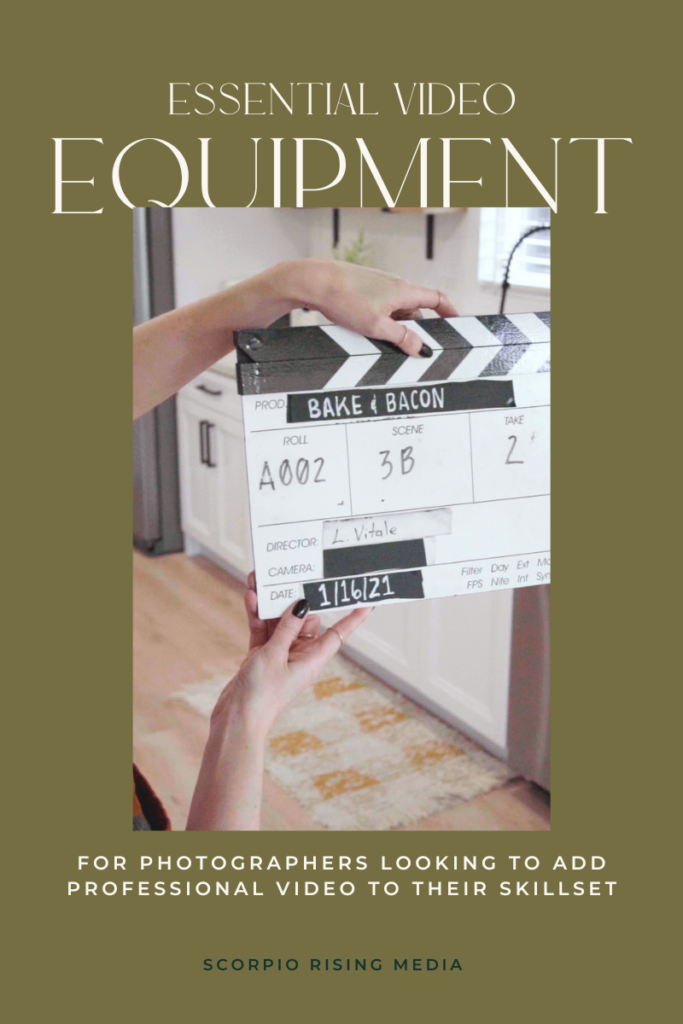
Disclaimer: As an Amazon Associate I earn from qualifying purchases through the links in this blog post.
Most photographers have learned the hard way that stunning, high-quality photographs just aren’t enough to impress the algorithm these days. Video is now the dominant form of social content, and thus it’s no surprise that our clients are seeking packages that offer both photos and videos. As someone who started as a videographer and then added photography to my service list, I’d like to assure you that the leap from one medium to the other isn’t as intimidating as you may think. Especially because you probably already understand the basics of exposure and image composition thanks to your photo-taking skills, photographers make wonderful filmmakers! In this blog post, we’ll explore how incorporating just a few pieces of essential video equipment can enhance your new skillset and open up exciting new creative possibilities.
Can I Use My Photography Camera to Take Professional Videos?
Whether you’re shooting with a DSLR or have made the switch to mirrorless, your camera probably has a video recording mode. When you’re in that mode, check to see if your camera is capable of recording in 4K at 23.98 FPS, which is my recommended resolution size and frame rate for shooting cinema-worthy videos. If your camera only goes up to 1080 HD, you can still experiment with taking videos, but you’ll be more limited in what you can manipulate in the post-production process.
Some other key features to look out for in hybrid cameras that will up-level your video quality are:
- Sensor Size: Full-frame sensors will provide better image quality and low-light performance.
- Stabilization: In-body image stabilization (IBIS) will help ensure your footage doesn’t look too shaky, especially if you have to go handheld.
- Autofocus: Unlike photography, your subjects are probably going to be moving around a lot, which is why you’ll want autofocus capability as an option.
- 60 FPS or Higher: If you plan on playing around with slow-motion video clips or recording a lot of action or sport-based content, then you definitely want to make sure your camera has the option for a high frame rate recording.
- Log Capture: Shooting with log allows you to capture “flat” footage, meaning your footage will look desaturated and have low contrast. Though that might sound like an awful setting to use, log footage will give you more freedom with color correction, the same way your photos can look flat when shooting in RAW.
It’s not 100% necessary to make sure your camera has all those features before you start shooting video, but it’s something to consider if you’re ever in the market for a hybrid camera that shoots both high-quality photos and videos.
My current recommend hybrid cameras are:
Can I Use My Photo Lenses to Take Professional Videos?
Something not a lot of photographers realize is that there is a difference between photo lenses and lenses designed for filming, also known as cine lenses. This doesn’t mean you can’t shoot video using your photo lenses; in fact, many professional videographers do. However, if you’re really trying to achieve a cinematic look, you might want to consider investing in a cine lens.
The biggest differences between photo lenses and cine lenses are:
- Weight and Durability: Photo lenses are more lightweight and durable and are usually cheaper than cine lenses.
- T-stops vs. F-stops: Cine lenses use T-stops, which measure the amount of light that a lens allows to pass through the sensor, unlike an F-stop, which measures the opening of the lens.
- Manual Focus: Cine lenses are almost always manual focus.
- Optical Quality: Cine lenses have superior optical quality and perform better in difficult lighting situations while reducing lens distortions.
- Parfocal Capability: Cine lenses are parfocal, which means they can maintain focus while zooming without losing image quality.
Again, it’s not necessary to immediately go out and buy yourself a cine lens, but it’s definitely something to keep in mind as you expand your skillset!
You may have your camera body and lens kit to get you by with your transition to videography, but there are some differences in what you’ll need to bring equipment-wise when you’re shooting photos vs. videos.
Essential Video Equipment Every Beginner Videographer Needs
So, assuming you already have a camera and lens to work with, these are the four additional pieces of equipment I believe are worth investing in as you get started on your videography journey:
1. ND Filter
In photography, we can adjust ISO, aperture, and shutter speed to get our desired exposure. With video, you can also adjust ISO and aperture, but you don’t have as much range with your shutter speed settings. When shooting video, your shutter speed should stay at the same rate for all your shots and should be double your frame rate. For example, if you’re shooting at 23.98 FPS, your shutter should be set to 1/50, or if you’re shooting 60 FPS, you’ll want to be shooting at 1/120 FPS. This is known as the 180-degree shutter rule and ensures you achieve the most natural-looking motion blur in your footage.
So, what are you supposed to do if you’re shooting on a really sunny day, and your footage is looking overexposed, or you want to shoot with a wide aperture to play with depth-of-field? That’s where ND filters come into play!
An ND filter is a glass apparatus that you put on your lens to help block light so you have more flexibility with your exposure settings. A good ND filter will also help to produce accurate colors and can serve as protection for your lens!
2. Stabilizer
One of the biggest differences I see in footage that looks amateur vs. professional is how stabilized your footage looks. Even if your camera has image stabilization built in, going handheld with your video camera isn’t something I’d recommend, as even the slightest misstep or bump can jostle your frame and look distracting.
If you’re going for a really smooth and fluid motion look, I’d recommend looking into using a gimbal for your videos. Gimbals use weights to counterbalance your camera so that your footage looks seamless even when you’re walking, tracking, tilting, or panning with a subject. Using a gimbal can be a bit of a learning curve, but there are a lot of beginner-friendly gimbals that are easy to use and fun to play around with.
If you’re looking for something even more beginner-friendly, or maybe you just want a more handheld feel to your footage, I recommend using some sort of handheld rig setup with a camera body cage and a top handle or side hand grip. This will also give you the freedom to move with your subject, but your footage will just be a little less smooth looking.
If you’re working with a subject that won’t be moving around as much, then you can go for an old-fashioned tripod or monopod. With these options, you’re limited to just panning or tilting movements, but your footage will be stabilized.
3. Professional Video Editing Software
As a photographer, you probably understand the difference between editing your photos in Lightroom/Photoshop versus editing them in Instagram or VSCO app. Sure, the user-friendly photo editing apps can get the job done to a certain extent, but professional software offers a wider range of editing capabilities so that you can really elevate your photography. That’s why it should be no surprise to you that the same can be said for videography.
There’s nothing wrong with learning the basics through iMovie or other easy-to-use video editing software, but to take your footage to the next level, you’ll want to look into learning and investing in professional video editing software like Premiere Pro, Final Cut, or Davinci Resolve. Not to mention, these programs are much more capable of handling and exporting larger-sized recording footage.
4. Continuous Lighting
As we touched upon in the ND filter section, you don’t have as many exposure controls at your disposal when shooting with video. For interior shots where you don’t have access to a lot of natural light, you’ll need to add artificial light so your video isn’t underexposed. For photography, we use on or off-camera flash, but for video, you’ll need a continuous light setup. There are many cost-effective daylight-balanced kits available on Amazon that will get the job done, or you can invest in a light that will give you more control over temperature and brightness.
Embrace the World of Videography: Your Journey Starts Here
In conclusion, making the transition from photography to videography can be an exciting and rewarding journey. While both mediums share some similarities in terms of composition and creativity, there are distinct differences that require specific equipment and skills. By investing in essential video equipment like ND filters, stabilizers, professional video editing software, and continuous lighting, you can elevate your videography skillset and produce high-quality, cinematic content.












view comments
view more blog posts