
In the ever-evolving landscape of digital marketing and social media, small businesses and entrepreneurs face the unique challenge of having to strategize and develop their own content. These endeavors are often constrained by limited resources, with the available tools mostly focusing on only arranging Instagram grids or, at the opposite end of the spectrum, requiring substantial subscription fees, catering to larger brands equipped with full-fledged marketing teams. So, what’s the solution for those situated in the middle—those who aspire to develop a content strategy across various platforms but lack the personnel and financial means to engage in a full-scale professional marketing program? Enter Notion, the popular all-in-one productivity tool that has become my secret weapon for content strategy and marketing my small business. In this article, I will illustrate how I designed my very own Notion content calendar and how I use it to align and assess my strategy across multiple platforms.
Why You Should Have a Notion Content Calendar
It’s no secret that I am a huge fan of Notion. From organizing my personal to-do lists to running my business, I use Notion for various facets of my life. As a dedicated list maker and someone who values meticulous organization, one of the main reasons I consistently turn to Notion is its unparalleled design adaptability. Unlike many other project management platforms, Notion offers a user-friendly drag-and-drop interface that empowers you to construct a fully customized layout tailored to your unique needs. This feature holds particular significance for individuals like me, who operate in an ever-changing business landscape.
What’s more, the aesthetic possibilities within Notion not only appeal to my sense of design but also significantly enhance my productivity by creating a workspace that inspires and motivates. If there’s one thing I’ve learned about content creation, it’s that staying inspired and motivated is the key to staying consistent, so making sure my workspace reflects that helps to set me up for success. If creating your own Notion layout intimidates you, keep reading and I’ll walk you through my step-by-step process on what features I included and how I designed my own Notion content calendar.
The Overview Section: Upcoming Tasks At-A-Glance
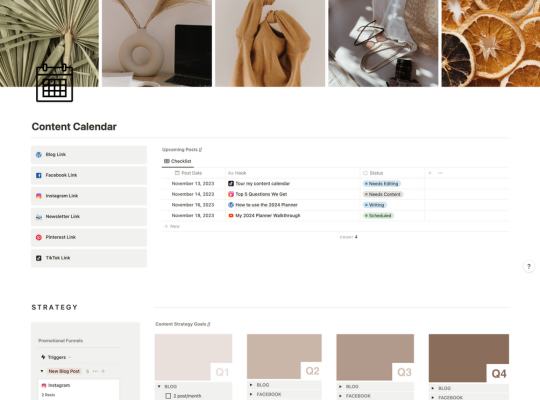
Like many of my Notion setups, I like to dedicate the top of my page to providing a brief overview of what I have going on. To the left, I have direct links to all my marketing platforms for easy toggling when I need to go direct to the source for posting or creation. To the right I have a view of my content calendar organized as a table database that’s filtered to show upcoming posts for the week (more on how this content calendar is set up below). This is great for when I just need to quickly check with what’s coming up over the next few days.
The Strategy Section: Utilizing Notion for Strategic Planning
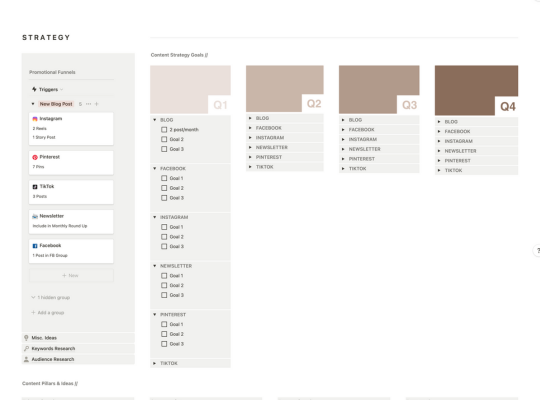
Below that is a section dedicated to mapping and implementing various components of my content strategy. Starting with the left side, I have my promotional funnels database that is a place for laying out my workflow when it comes to recurring content situations like promoting a new blog post or promoting a new digital product. Using a gallery type database, I can layout the guidelines for each platform, organized by promotion type, and note how many assets I need to create. Having guidelines for certain promotional funnels is helpful to ensure consistency and will make it easy for me to refer back to when I’d like re-analyze my strategy.
Below this database, I have a few pages that just act as lists for jotting down misc. ideas, keywords research, and any notes on audience research.
Next to the promotional funnels database, I have my content strategy goals organized by quarter. I broke my goals down into platform categories using toggle lists so that I can get specific about what I’d like to accomplish with each platform like reaching ‘x’ amount of followers on Instagram, or posting four times a week on TikTok; however, you could just make a general list of quarterly goals if you don’t have as many platform-specific objectives.
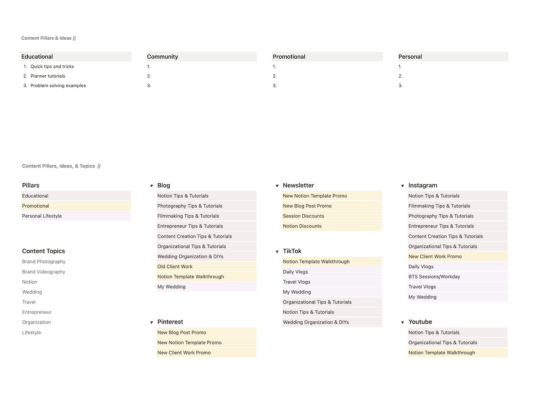
Below that is a space laying out my content pillars and ideas. Content pillars are broad, core topics or themes that underpin a content strategy. Depending on your objectives, your pillars might be: education, inspiration or motivation, entertainment, community, or personal connection. All of your content ideas should fall into one or multiple pillars you’d like to include in your strategy.
I organized my content pillars and ideas section by platform, highlighting each idea as a different color to signify their pillar type. This layout is helpful for me since I don’t always post the same topics to the same platforms and it can get kind of confusing on what and where I can repurpose something. If your topics are the same across all platforms, you could just create a more traditional content pillar chart that’s organized by the pillar with topic ideas underneath.
The Planning Section: Implementing Your Strategy
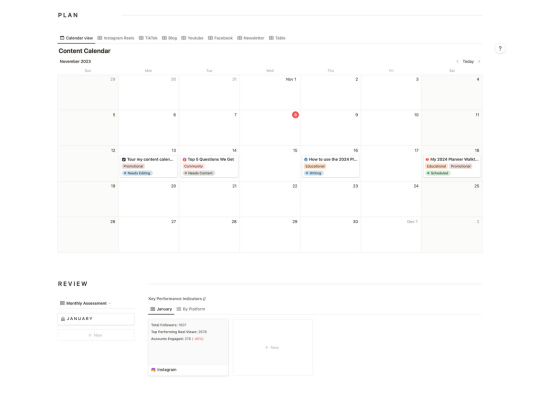
Once you’ve laid out your strategy, now you can begin to refine your content ideas and schedule them. I use a traditional calendar database to provide an overview of all my content for the month. Each calendar page title is named by the content hook and includes four properties: one for defining the target platform, one for defining the content pillar it falls under, one for the creation status, and one for the deadline. If I have any notes or want to brainstorm caption ideas, I’ll usually include that on the page itself.
Then I created separate table views of this calendar filtered by platform, that way I can toggle to see just the Instagram content, or just the blog posts if I’m going through and creating batch content.
How to Setup Reminders for Scheduling with Notion
Once you have your month of content planned, you can set up notifications so that you’ll be reminded to post your content. As you’re creating and scheduling your content, when you set the post or deadline date, go to “remind” and set a reminder time to be notified for posting. Make sure you download the Notion app on your phone and allow notifications, so that you can be notified on the go.
The Review Section: Evaluating Your Content Strategy
Finally, any good content strategy requires some assessment, which is why I included a review section. This section consists of two gallery databases: One is for pulling my key performance metrics like follower count or engagement rate. I organized this database so that I can either view it to see my metrics across all platforms for the month, or I can compare a single platform’s metrics from month-to-month.
Then I created a self assessment template that asks questions to help me analyze my strategy and performance every month.
Using Notion with Content Scheduling Apps
To be transparent with you, there are some features that Notion lacks when it comes to utilizing it as a content calendar. The first being, that Notion doesn’t have the capability to do automatic postings like some content scheduling apps. This was never an issue for me personally, though, since many of my accounts aren’t labeled as “business” accounts and therefore I can’t utilize automatic posting anyway, but it’s definitely something to consider if you do.
The second is that if curating your Instagram feed is especially important to you, Notion may not be the best user experience for such a feature. Though you can load your photo assets into the content calendar database, and then view the database as a gallery to view and arrange your photos, it doesn’t fully replicate a grid experience. This is why I also use the app Plann for when I want to get a visual idea of how my content will look on my Instagram feed.
Get My Notion Content Calendar Template
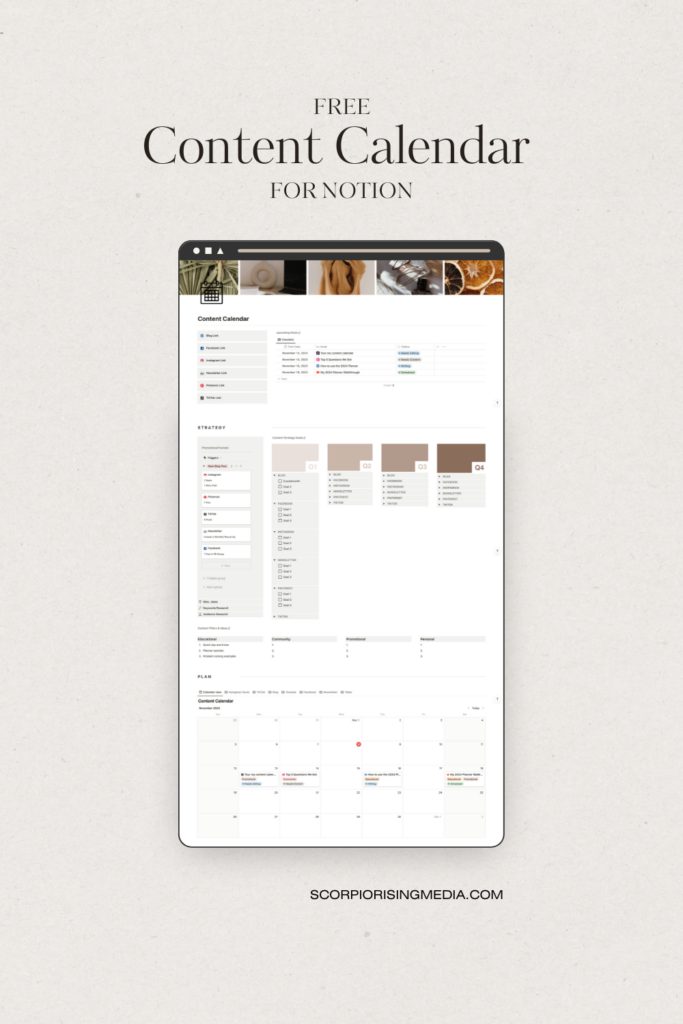
In conclusion, Notion proves to be a game-changer for small business owners or entrepreneurs seeking to streamline their planning and strategy. The flexibility and personalization it offers make it a remarkable tool for building a dynamic content calendar. If you’ve found the insights in this article helpful, don’t forget to grab my free Notion content calendar template. It’s time to take control of your content strategy and watch your ideas flourish!
This is an amazing resource! Thank you so much for sharing. I was looking for ways to tweek my content calendar and this gave me so much inspiration.