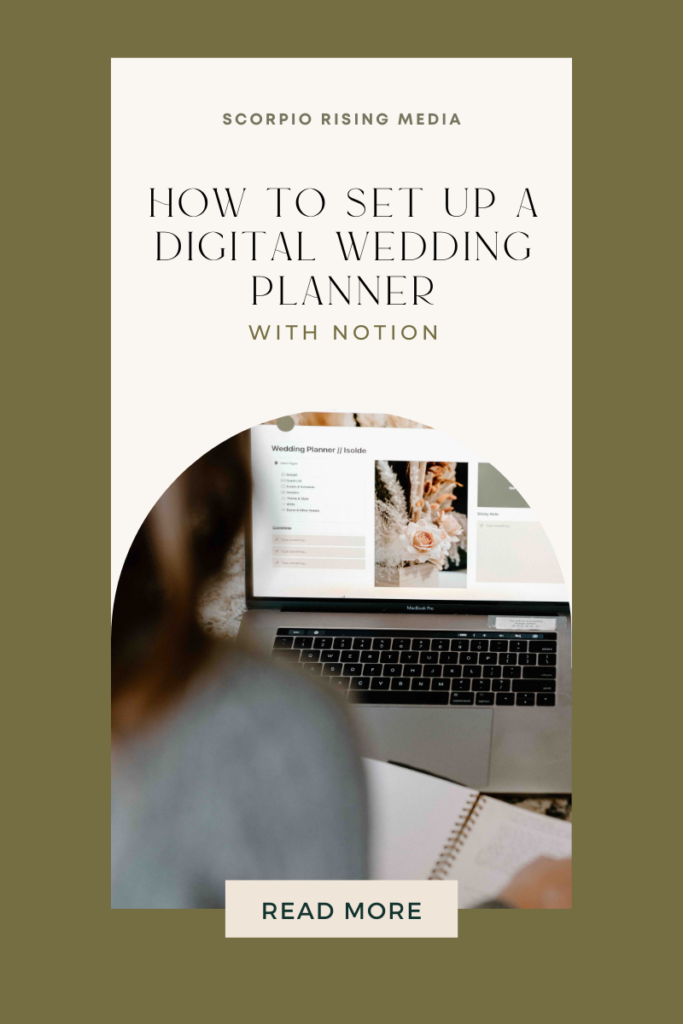
Planning a wedding can be an exciting yet overwhelming endeavor. The guest list, the venue, the caterer, and the countless details in between can make even the most organized person feel a bit frazzled. That’s where Notion, the popular all-in-one productivity tool, comes to the rescue. In this blog post, I’ll walk you through how I used Notion to set up a digital wedding planner that keeps all my ideas and logistics in one place, so that you can create your aesthetically pleasing management system!
Why Use Notion As Your Digital Wedding Planner
If you’re new here, then you might be surprised to learn that I use Notion for EVERYTHING. No, seriously! From running my business to organizing my personal life, Notion holds all my disorganized thoughts and meticulous plans. So when it came time to plan for my international micro-wedding, I knew Notion would be my tool of choice to create my digital wedding planner.
The same reasons why I choose Notion to organize every other facet of my life are what ultimately convinced me to build out a system to plan my wedding:
- Aesthetic Possibilities: Unlike other digital management systems, Notion has a drag-and-drop interface that allows you to completely customize your digital space using images or graphics. Maybe it’s the artist in me, but feeling inspired fuels my productivity, which is why being able to personalize my planning system is essential!
- Collaboration: Notion is collaborative so you can easily share pages with your partner, parents, wedding planner, or anyone else that you want to keep updated with your plans!
- Flexible and Efficient Systems: One of Notion’s best features is its databases which are great ways to store data in various formats like a table, list, board, gallery, timeline, or as a calendar. No matter your initial choice in formatting, you can always adjust to another format as your needs change, and you can also create various filters and views so that your data can be reviewed strategically.
Before diving into the specifics about how I use Notion as a digital wedding planner, it’s important to understand the basics of Notion. If you’re new to Notion, check out one of my first Notion blog posts where I get into Notion’s capabilities and best practices.
The Dashboard Page: The Heart of Your Wedding Planner
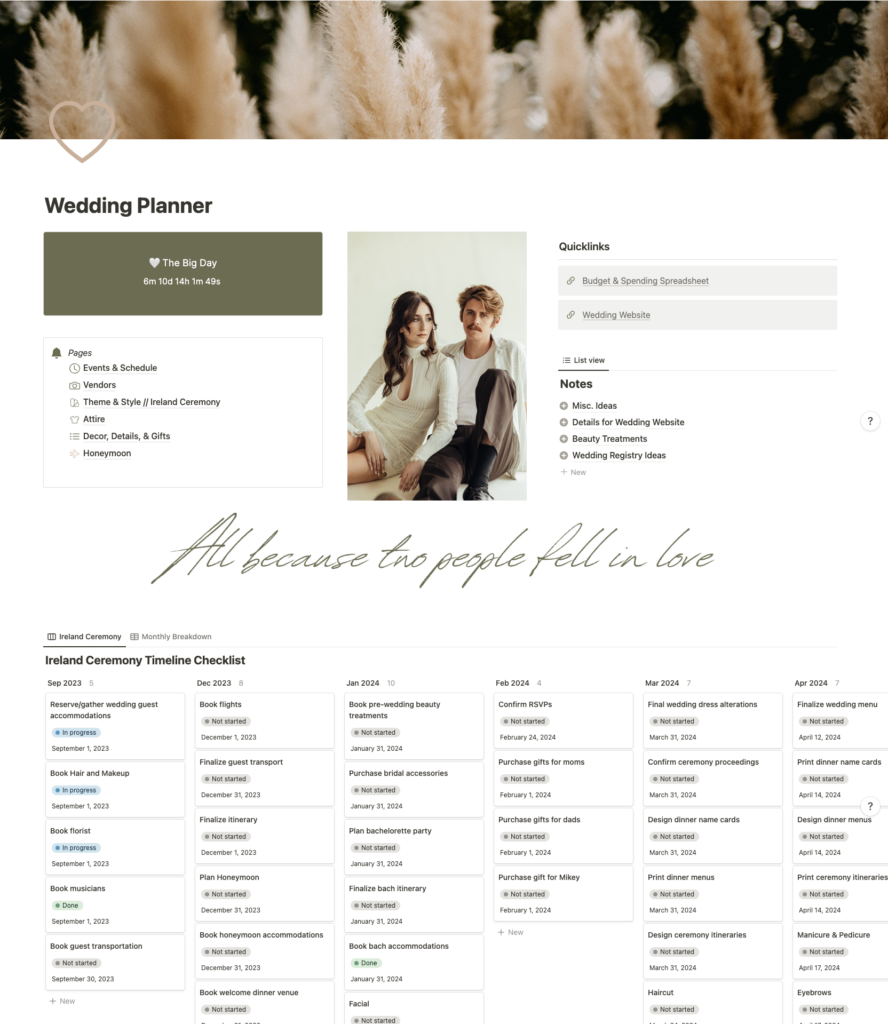
Like my other Notion systems, the dashboard page serves as my central hub for all my wedding planning activities. This is where I can get an at-a-glance overview of what needs to be done and when.
Starting at the top, I have a countdown widget as well as a table of contents to all my subpages within the planner.
To the right, I have links to any frequented websites like my wedding website, as well as our Google Sheets wedding budget. Though Notion does have a table database that could be used to track our expenses and budget, I find Google Sheets better at handling large quantities of financial data and a better user experience when it comes to financial formulas – especially since we need to worry about currency conversion!
Below that is a simple list database that stores all my random thoughts and ideas that don’t quite fit into a subpage.
At the bottom, you’ll find my timeline checklist which serves as a master database for every task and project that needs to get done before the wedding. I have this database organized as a board view that is grouped by the month of the deadline so I can see a breakdown of everything that needs to be completed leading up to the wedding. I use a linked view of this database throughout my planner’s subpages and filter it by the category of the page.
The Subpages: Breaking Down Every Element of Your Big Day
Events and Scheduling Page: Itinerary Planning
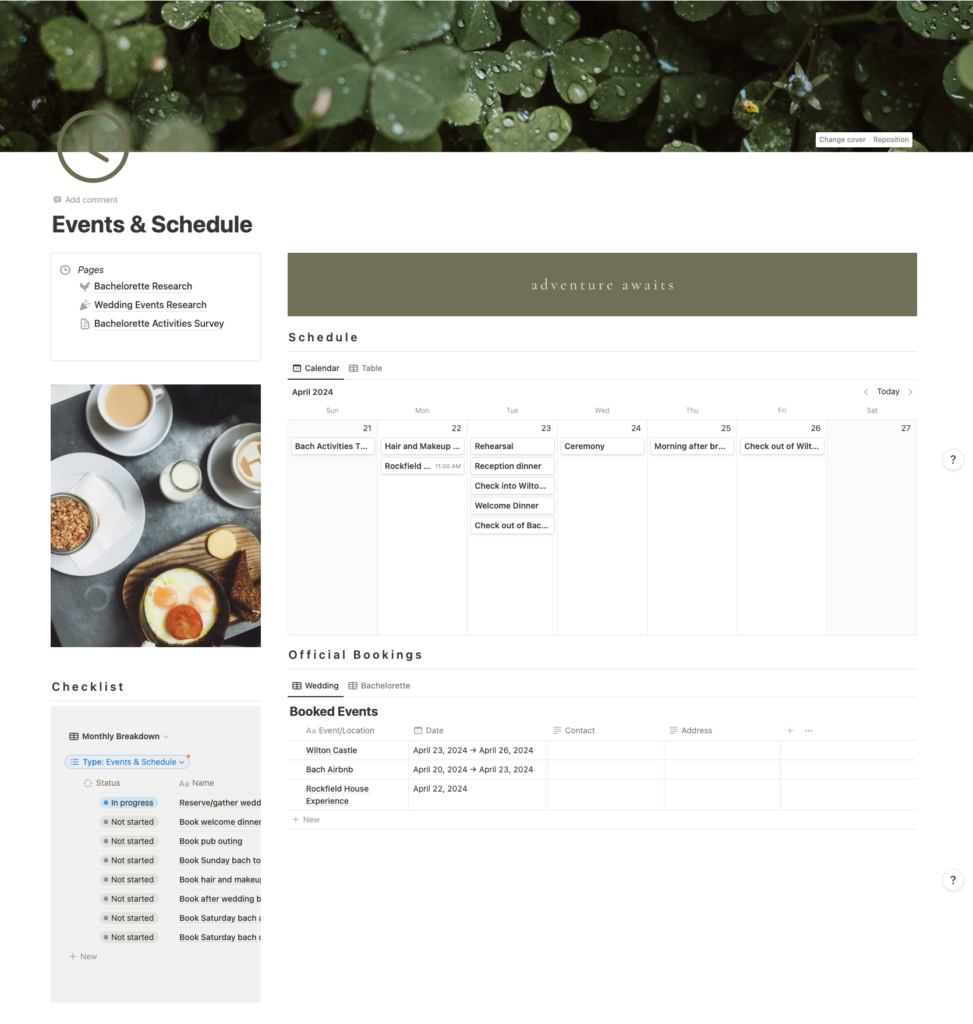
This page is where I plot and plan all the wedding-related activities and the wedding day schedule. For arranging the wedding week schedule, I use a calendar database that allows me to easily re-arrange events and note details like time and location.
I also have a few subpages that I use to collect and store any restaurants or group activities that have been recommended to me.
The second database I use on this page is my official booked events table that I use to organize the contact info and details for any scheduled events outside of my wedding day.
Then I have a linked view of that master checklist filtered to only show events & schedule related tasks like booking our welcome dinner venue or arranging a hotel room block.
Vendors Page: Simplifying Vendor Management
My vendors page holds two databases: One being a linked view of my master checklist filtered to only show vendor related tasks. The second is my vendors database formatted as a table.
My vendors database is where I store all my vendor research when it comes to picking out my options for a florist or even a photographer! This allows me to compare my options based on price or what’s included in their packages.
Style and Theme Page: Defining Your Wedding’s Aesthetic
The theme and style page is where I bring together all the visual elements of the big day. I have a color palette graphic and also some embedded Pinterest boards that are great to refer to when I want to consider the theme.
Attire Checklist Page: Ensuring Everyone Looks Their Best
The attire checklist page is where I store all my clothing and accessory options for the big day and the events surrounding it. I have a database that tracks what I need to collect still or what needs to be altered. This will also work great as a packing list when the time comes to travel to our destination!
Decor Details and Gifts Page: Personalize Your Celebration
The decor, details, and gifts page is where I am organizing all the elements that will make our day special! Of course, I have a linked database of the master checklist filtered by the page category. Then I also have a DIY project breakdown database that I’m using to collect inspo, notes, and tasks associated with any DIYs I’ll be doing. Finally, I also have a database that organizes where I am sources any gifts or decor and the status of each item.
Honeymoon Planner: Preparing for Your Post-Wedding Getaway
Admittedly, I haven’t begun planning our honeymoon yet! But I have this section set up simƒilar to my travel organizer that houses a space to record research on restaurants and activities, booking information, and a packing list.
Watch My Notion Wedding Planner Template Tour
If you’re more of a visual person and want a walkthrough of each page of my Notion digital wedding planner, you can watch my Youtube video:
Get My Wedding Planner Template
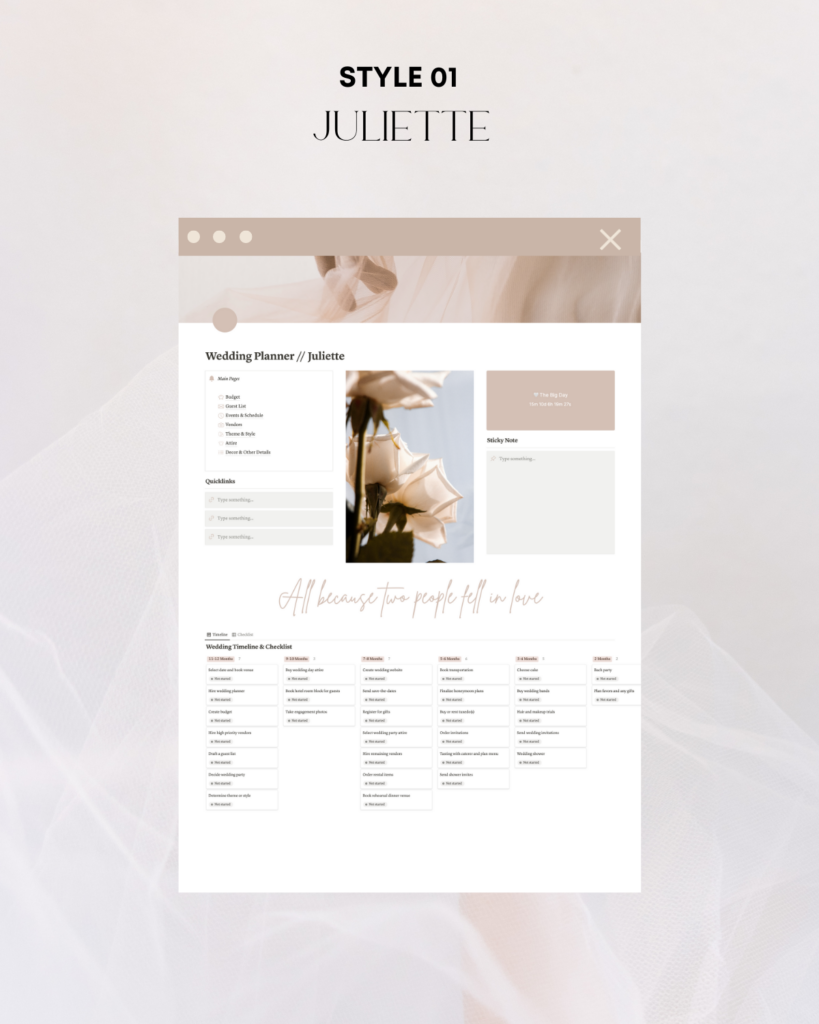
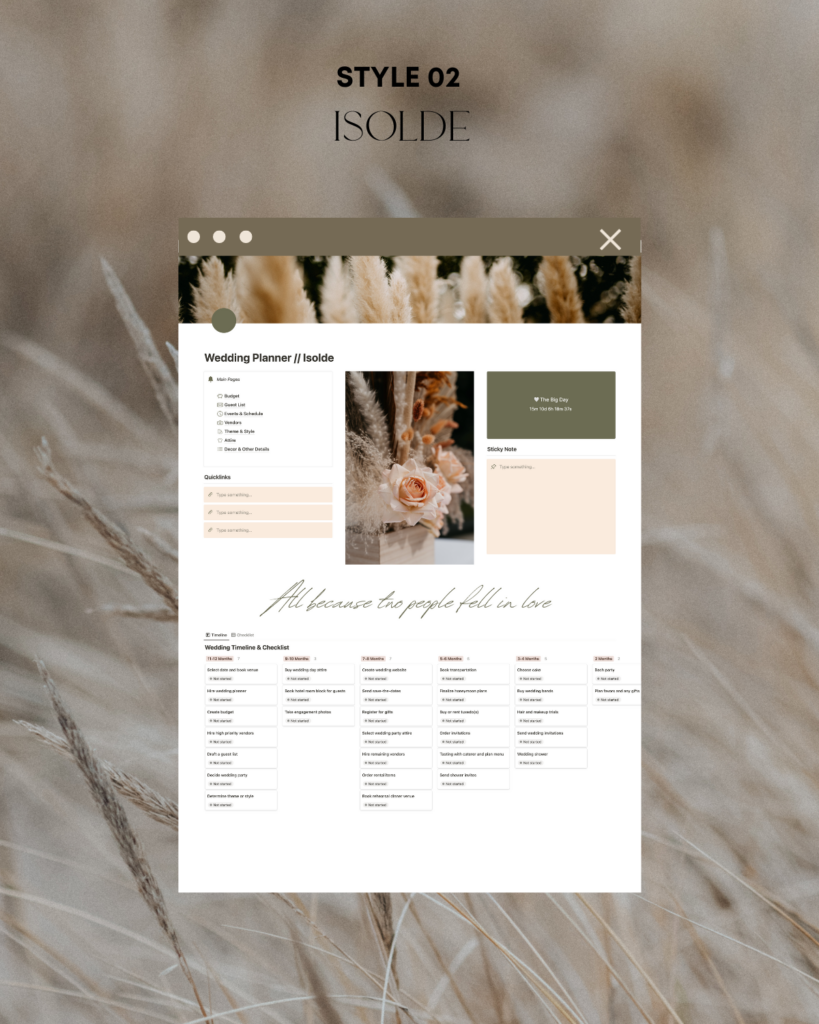
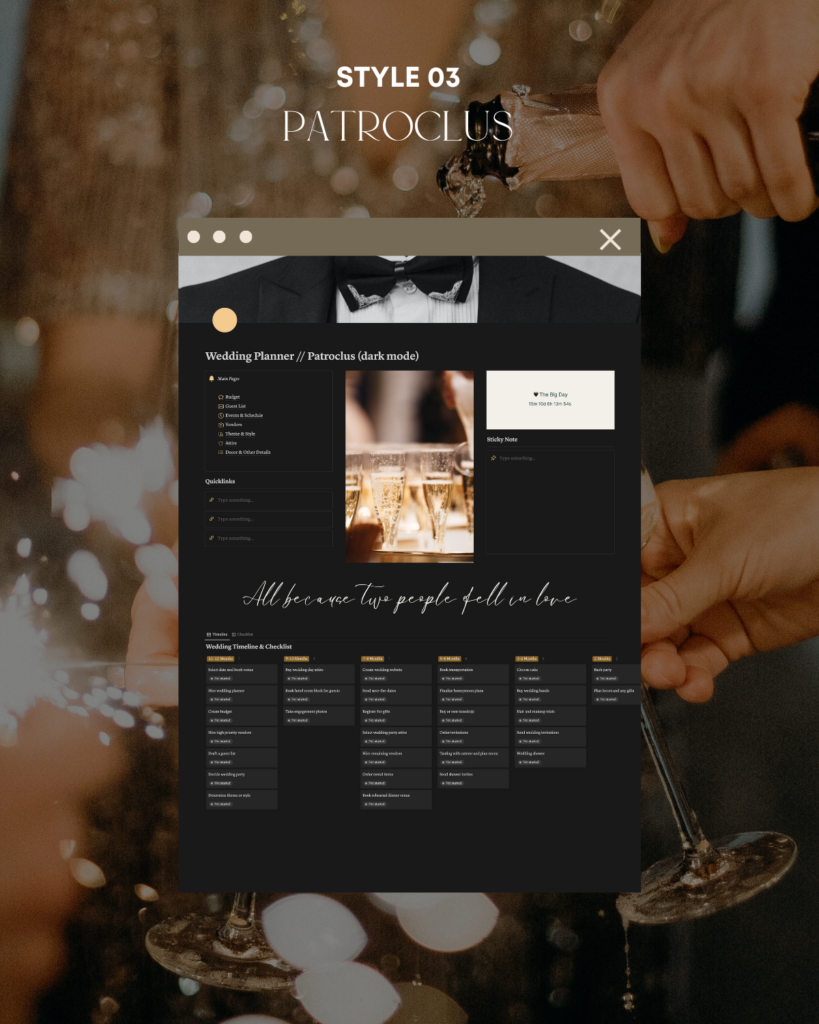
Notion is a powerful tool that has completely transformed the way I plan my wedding. Its flexibility, organization features, and collaborative capabilities make it an invaluable asset for this exciting journey.
If you want to dive right in to planning and not waste any time building out your own space, you can get a version of this planner with my Wedding Planner Template. This planner comes in three distinct wedding styles, but also can be customized to fit your specific aesthetic with my included Canva templates.
Planning your wedding with Notion is not only efficient but also enjoyable. It allows you to focus on the magic of your special day, rather than getting bogged down in the logistics. So, if you’re about to embark on your wedding planning adventure, give Notion a try, and let it help you create the wedding of your dreams.
view comments
view more blog posts